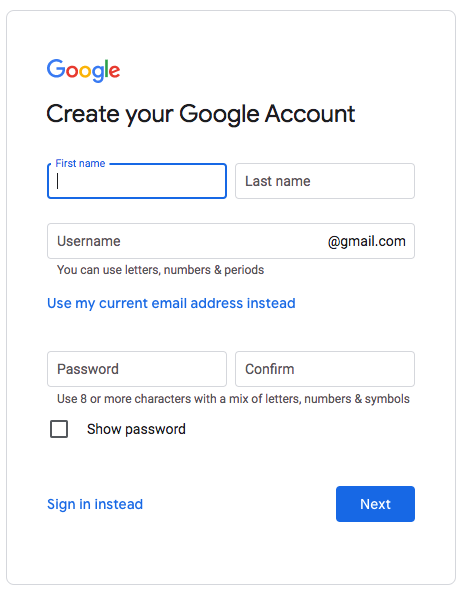How to leave a review without creating a new Gmail
You will begin by Clicking “Write a Review” on the Integrity website. A blue box with the words “Sign in with your Google Account to write a review” will pop up. Click ‘Sign In’
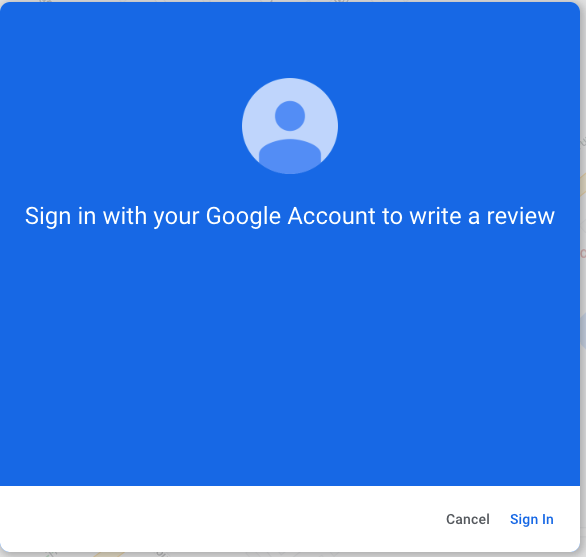
Next will be the option to either Sign In or Create Account. Click ‘Create Account.’ There may be a drop down menu with the items “For Myself,” “For a Child,” or “For Business.” Click ‘For Myself.’
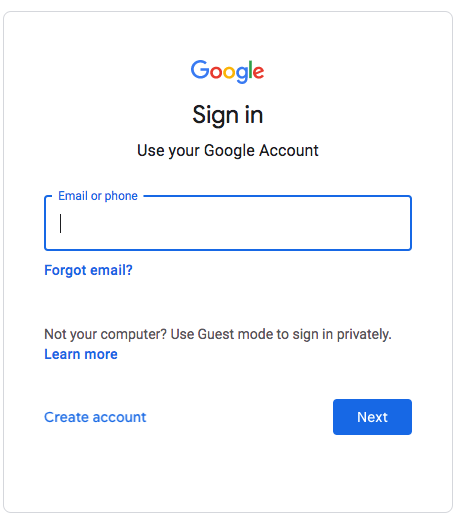
Once you get to the Create your Google Account box you will see the option to ‘Use my current email address instead’ Click on this blue highlighted text. This will allow you to enter an existing email. Once you have completed filling out your name and existing email, create and confirm your password. Then click ‘Next’ and you will be able to write your review.